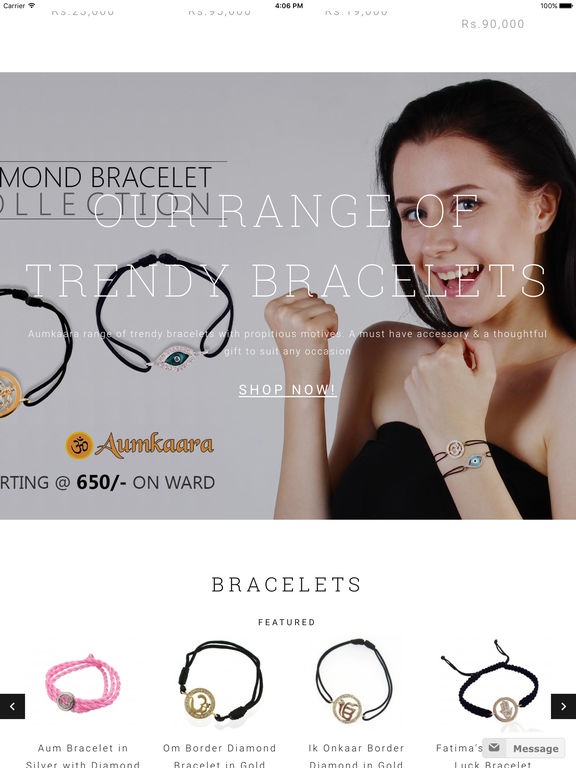Jewelslane v3 1.0.1
Continue to app
Free Version
Publisher Description
While JewelsLane is a relatively young jewellery enterprise,it is a venture of OROGEMS, a long standing name in the manufacturing, export and retailing of high quality jewellery. Orogems operates its own manufacturing facility registered by the BIS ( Beaureau of Indian Standards) Even more, through the promoters of Orogems, JewelsLane has a linkage with Delhi's oldest and most reputed Jewellery business, Jagat Narain & Sons. Showcasing immaculate range of Collections At JewelsLane, impeccable craftsmanship is a veritable mantra which enables us to create aesthetically appropriate collections. Endear Collection: An array of scintillating jewelled diamond jewellery. Kanaka : A collection of brushed look gold jewellery. Aumkaara : Our popular and trendy auspicious symbols Must have accessory. You can be rest assured of immaculate quality Our jewellery is distinguished by high quality jewels, meticulous craftsmanship & timeless designs. All hallmarked jewellery. Even so we provide the added assurance of certificates for the diamonds used so as to authenticate every piece of jewellery you purchase from us. We will continue to bring you sparkling new ideas from time to time.
Requires iOS 9.0 or later. Compatible with iPad.
About Jewelslane v3
Jewelslane v3 is a free app for iOS published in the Personal Interest list of apps, part of Home & Hobby.
The company that develops Jewelslane v3 is Ajay Narain. The latest version released by its developer is 1.0.1.
To install Jewelslane v3 on your iOS device, just click the green Continue To App button above to start the installation process. The app is listed on our website since 2016-11-02 and was downloaded 2 times. We have already checked if the download link is safe, however for your own protection we recommend that you scan the downloaded app with your antivirus. Your antivirus may detect the Jewelslane v3 as malware if the download link is broken.
How to install Jewelslane v3 on your iOS device:
- Click on the Continue To App button on our website. This will redirect you to the App Store.
- Once the Jewelslane v3 is shown in the iTunes listing of your iOS device, you can start its download and installation. Tap on the GET button to the right of the app to start downloading it.
- If you are not logged-in the iOS appstore app, you'll be prompted for your your Apple ID and/or password.
- After Jewelslane v3 is downloaded, you'll see an INSTALL button to the right. Tap on it to start the actual installation of the iOS app.
- Once installation is finished you can tap on the OPEN button to start it. Its icon will also be added to your device home screen.